How to share your Cormeum tracking data
Follow the steps below to share your Cormeum data with your provider.
1. Tap the Trends button, accessible at the bottom of most screens in Cormeum.
If you don’t see the Trends button, you may need to exit the current screen by tapping a Back button, or tapping the “X” at the bottom of the Track screen.
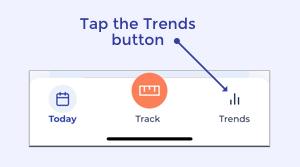
2. On the Trends screen, scroll until you see “Your provider access,” then tap “View details.”
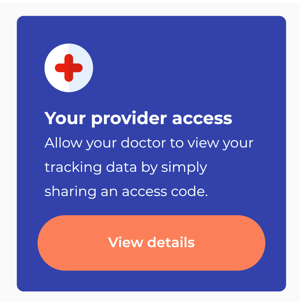
3. Tap the “+” button that appears to the right of the “Create a new code” text.
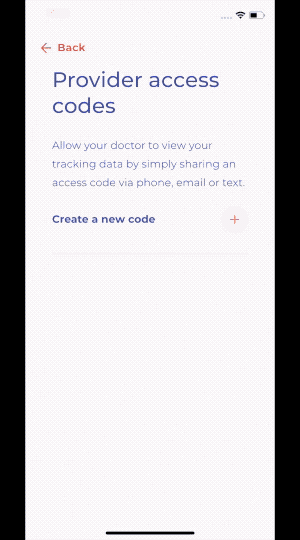
4. If sharing via text or email, tap “Copy to clipboard” to copy the code you just created, then paste the code into your text or email.
You can also share the code with your provider via phone or in person.
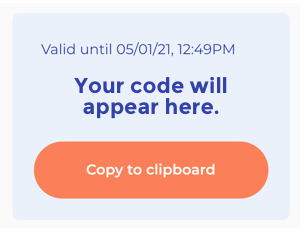
That’s it! Your provider can use the code you provided, along with your date of birth, to access the data you’ve just shared.
For security, each provider code you generate is valid for a time period limited to 48 hours. To provide access after this period, simply create a new code.

